고정 헤더 영역
상세 컨텐츠
본문
반응형
💡 개념 및 설명
Qt Quick에서 데이터는 모델-뷰 분리를 통해 프레젠테이션과 분리됩니다. 각보기에 대해 각 데이터 요소의 시각화가 델리게이트로 분리됩니다. Qt Quick은 미리 정의 된 모델 및보기 세트와 함께 제공됩니다. 시스템을 활용하려면 이러한 클래스를 이해하고 올바른 모양과 느낌을 얻기 위해 적절한 델리게이트를 만드는 방법을 알아야합니다.
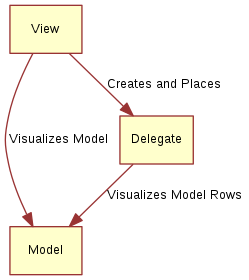
사용자 인터페이스를 개발할 때 가장 중요한 측면 중 하나는 데이터 표현을 시각화와 별도로 유지하는 것입니다. 예를 들어, 전화 번호부는 텍스트 항목의 세로 목록 또는 연락처 사진 그리드로 정렬 될 수 있습니다. 두 경우 모두 데이터는 동일합니다. 전화 번호부이지만 시각화가 다릅니다. 이 분할을 일반적으로 모델 뷰 패턴이라고합니다. 이 패턴에서 데이터는 모델이라고하며 시각화는 뷰에서 처리됩니다.
QML에서 모델과 뷰는 델리게이트에 의해 결합됩니다. 책임은 다음과 같이 나뉩니다. 모델은 데이터를 제공합니다. 각 데이터 항목에 대해 여러 값이있을 수 있습니다. 위의 예에서 각 전화 번호부 항목에는 이름, 사진 및 번호가 있습니다. 데이터는 대리자를 사용하여 각 항목이 시각화되는보기에 정렬됩니다. 보기의 임무는 대리자를 배열하는 것이며 각 대리자는 사용자에게 각 모델 항목의 값을 표시합니다.
💡 구현 이미지 및 코드
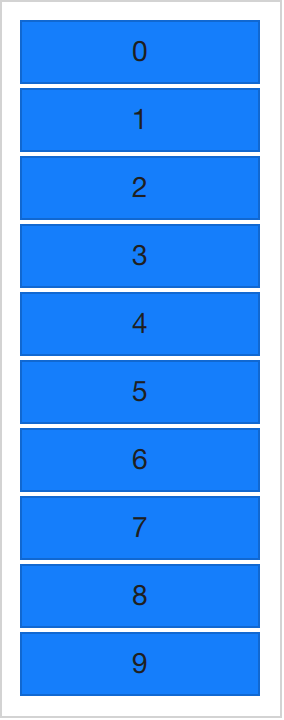
import QtQuick 2.5
import "../common"
Column {
spacing: 2
Repeater {
model: 10
BlueBox {
width: 120
height: 32
text: index
}
}
}

import QtQuick 2.5
import "../common"
Column {
spacing: 2
Repeater {
model: ["Enterprise", "Columbia", "Challenger", "Discovery", "Endeavour", "Atlantis"]
BlueBox {
width: 100
height: 32
radius: 3
text: modelData + ' (' + index + ')'
}
}
}
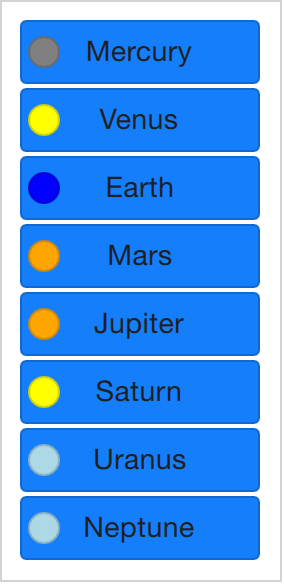
import QtQuick 2.5
import "../common"
Column {
spacing: 2
Repeater {
model: ListModel {
ListElement { name: "Mercury"; surfaceColor: "gray" }
ListElement { name: "Venus"; surfaceColor: "yellow" }
ListElement { name: "Earth"; surfaceColor: "blue" }
ListElement { name: "Mars"; surfaceColor: "orange" }
ListElement { name: "Jupiter"; surfaceColor: "orange" }
ListElement { name: "Saturn"; surfaceColor: "yellow" }
ListElement { name: "Uranus"; surfaceColor: "lightBlue" }
ListElement { name: "Neptune"; surfaceColor: "lightBlue" }
}
BlueBox {
width: 120
height: 32
radius: 3
text: name
Box {
anchors.left: parent.left
anchors.verticalCenter: parent.verticalCenter
anchors.leftMargin: 4
width: 16
height: 16
radius: 8
color: surfaceColor
}
}
}
}
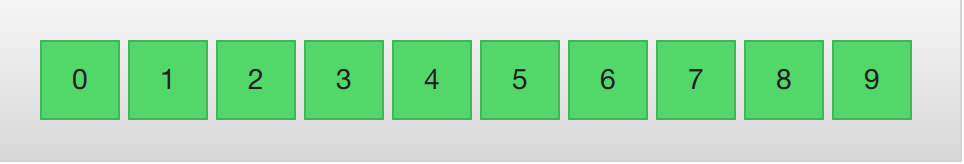
import QtQuick 2.5
import "../common"
Background {
width: 480
height: 80
ListView {
anchors.fill: parent
anchors.margins: 20
spacing: 4
clip: true
model: 100
orientation: ListView.Horizontal
delegate: numberDelegate
}
Component {
id: numberDelegate
GreenBox {
width: 40
height: 40
text: index
}
}
}
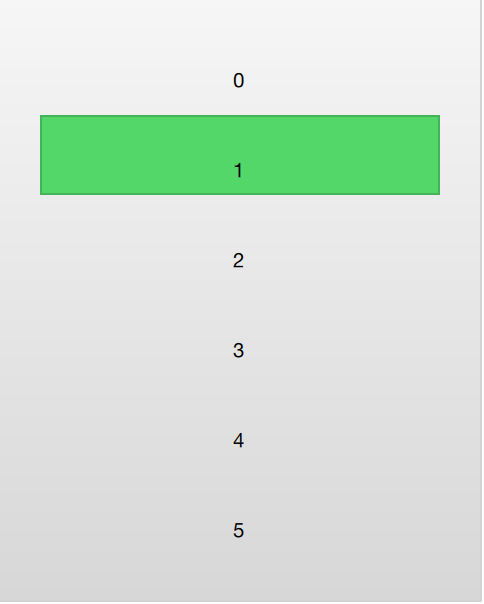
import QtQuick 2.5
import "../common"
Background {
width: 240
height: 300
ListView {
id: view
anchors.fill: parent
anchors.margins: 20
clip: true
model: 100
delegate: numberDelegate
spacing: 5
highlight: highlightComponent
focus: true
}
Component {
id: highlightComponent
GreenBox {
width: ListView.view.width
}
}
Component {
id: numberDelegate
Item {
width: ListView.view.width
height: 40
Text {
anchors.centerIn: parent
font.pixelSize: 10
text: index
}
}
}
}
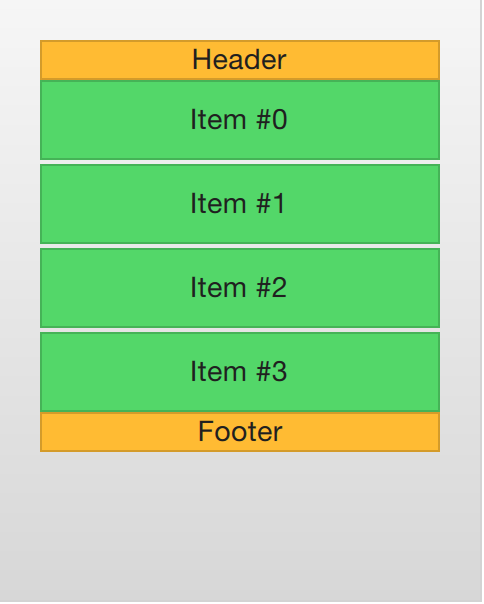
import QtQuick 2.5
import "../common"
Background {
width: 240
height: 300
ListView {
anchors.fill: parent
anchors.margins: 20
clip: true
model: 4
delegate: numberDelegate
spacing: 2
header: headerComponent
footer: footerComponent
}
Component {
id: headerComponent
YellowBox {
width: ListView.view.width
height: 20
text: 'Header'
}
}
Component {
id: footerComponent
YellowBox {
width: ListView.view.width
height: 20
text: 'Footer'
}
}
Component {
id: numberDelegate
GreenBox {
width: ListView.view.width
height: 40
text: 'Item #' + index
}
}
}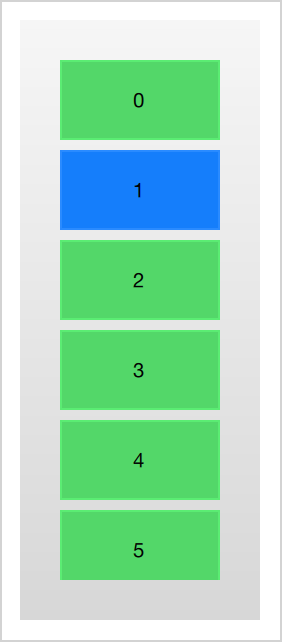
import QtQuick 2.5
Rectangle {
width: 120
height: 300
gradient: Gradient {
GradientStop { position: 0.0; color: "#f6f6f6" }
GradientStop { position: 1.0; color: "#d7d7d7" }
}
ListView {
anchors.fill: parent
anchors.margins: 20
clip: true
model: 100
delegate: numberDelegate
spacing: 5
focus: true
}
Component {
id: numberDelegate
Rectangle {
width: ListView.view.width
height: 40
color: ListView.isCurrentItem?"#157efb":"#53d769"
border.color: Qt.lighter(color, 1.1)
Text {
anchors.centerIn: parent
font.pixelSize: 10
text: index
}
}
}
}
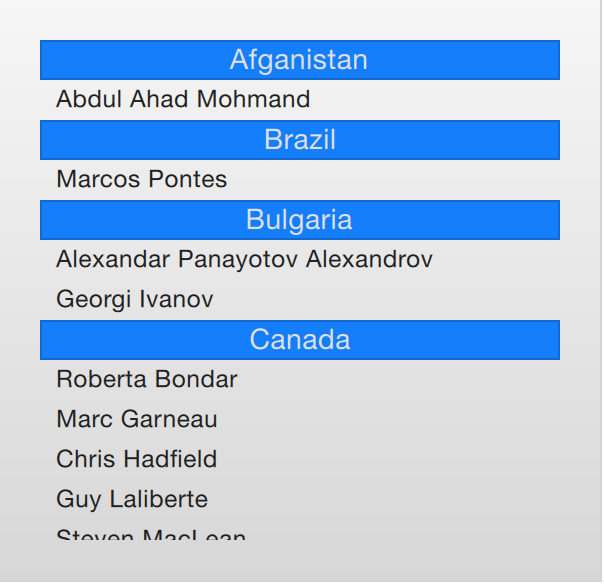
import QtQuick 2.5
import "../common"
Background {
width: 300
height: 290
ListView {
anchors.fill: parent
anchors.margins: 20
clip: true
model: spaceMen
delegate: spaceManDelegate
section.property: "nation"
section.delegate: sectionDelegate
}
Component {
id: spaceManDelegate
Item {
width: ListView.view.width
height: 20
Text {
anchors.left: parent.left
anchors.verticalCenter: parent.verticalCenter
anchors.leftMargin: 8
font.pixelSize: 12
text: name
color: '#1f1f1f'
}
}
}
Component {
id: sectionDelegate
BlueBox {
width: ListView.view.width
height: 20
text: section
fontColor: '#e0e0e0'
}
}
ListModel {
id: spaceMen
ListElement { name: "Abdul Ahad Mohmand"; nation: "Afganistan"; }
ListElement { name: "Marcos Pontes"; nation: "Brazil"; }
ListElement { name: "Alexandar Panayotov Alexandrov"; nation: "Bulgaria"; }
ListElement { name: "Georgi Ivanov"; nation: "Bulgaria"; }
ListElement { name: "Roberta Bondar"; nation: "Canada"; }
ListElement { name: "Marc Garneau"; nation: "Canada"; }
ListElement { name: "Chris Hadfield"; nation: "Canada"; }
ListElement { name: "Guy Laliberte"; nation: "Canada"; }
ListElement { name: "Steven MacLean"; nation: "Canada"; }
ListElement { name: "Julie Payette"; nation: "Canada"; }
ListElement { name: "Robert Thirsk"; nation: "Canada"; }
ListElement { name: "Bjarni Tryggvason"; nation: "Canada"; }
ListElement { name: "Dafydd Williams"; nation: "Canada"; }
}
}반응형
'QT|QML' 카테고리의 다른 글
| [C++ QT QML] QML 가상 키보드 사용하기 virtual keyboard 리눅스 키보드 (0) | 2021.06.29 |
|---|---|
| [C++ QT QML] C++에서 QML ListView로 값 나타내기 (0) | 2021.06.17 |
| [C++ QT QML] QML 새로운 DelegateChooser 구현하기 (0) | 2021.06.16 |
| [C++ QT QML] 리눅스에서 QML WIFI list 불러오게 구현 (0) | 2021.06.16 |
| [C++ QT QML] Signal slot으로 C++에서 QML로 데이터 전송 (0) | 2021.06.15 |




